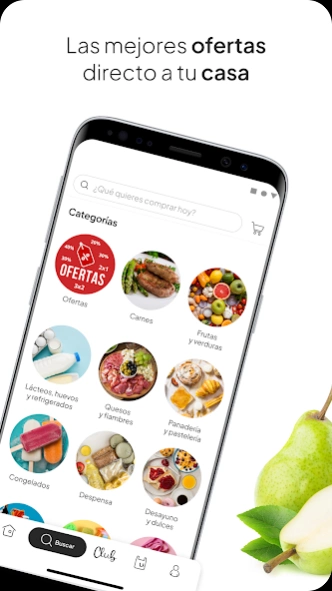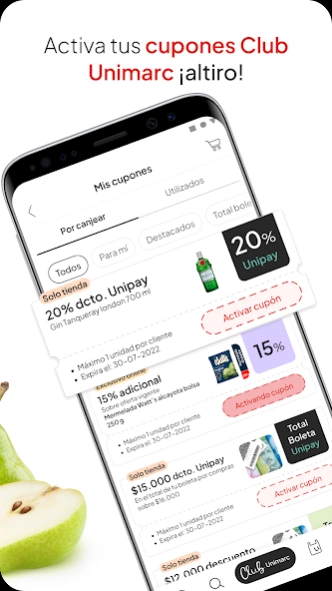Unimarc 1.0.74
Continue to app
Free Version
Publisher Description
Unimarc - Now all the Unimarc Supermarket offers direct to your home
New Unimarc app! Now you can buy incredible offers in the supermarket from your home.
Why choose Unimarc Online?
Why here you will find offers on meats, pantry, hygiene products, wines and beers, as well as a wide range of products for all budgets, in addition, it is easy to use with just access and you can make the order you like, always with quality and commitment that Unimarc delivers to its customers, efficiently and effectively.
How do I place an order?
You just have to download the app, register your username, payment method and you can now access endless offers to make the purchase you like. Use the search engine or our categories to add products to the cart. When you are ready, proceed to the payment and you will have your purchase ready, it will be sent to the address you register and soon you will be able to enjoy your purchase at the door of your house.
What kind of products can I buy?
You can buy any product that you find within the app. Asaitos, despenzasos, cleaners, Red Friday and our entire Unimarc catalog with incredible offers.
What payments are available?
Pay with any debit or credit card.
What are you waiting for to live the Unimarc experience?
Download the app and enjoy incredible offers.
About Unimarc
Unimarc is a free app for Android published in the Personal Interest list of apps, part of Home & Hobby.
The company that develops Unimarc is Unidata S.A.. The latest version released by its developer is 1.0.74.
To install Unimarc on your Android device, just click the green Continue To App button above to start the installation process. The app is listed on our website since 2024-04-17 and was downloaded 1 times. We have already checked if the download link is safe, however for your own protection we recommend that you scan the downloaded app with your antivirus. Your antivirus may detect the Unimarc as malware as malware if the download link to cl.smu.unimarcapp is broken.
How to install Unimarc on your Android device:
- Click on the Continue To App button on our website. This will redirect you to Google Play.
- Once the Unimarc is shown in the Google Play listing of your Android device, you can start its download and installation. Tap on the Install button located below the search bar and to the right of the app icon.
- A pop-up window with the permissions required by Unimarc will be shown. Click on Accept to continue the process.
- Unimarc will be downloaded onto your device, displaying a progress. Once the download completes, the installation will start and you'll get a notification after the installation is finished.